Autoleap Sales Code & Royalty Report
Role
UI/UX Designer
Year
2024
Link
Company
Verticals
Description
To secure Midas, a major North American auto repair franchise, as a client for Autoleap, we developed the Sales Code feature tailored for Midas' business needs. With over 1300 locations, Midas required a system for monitoring revenue by item category, understanding profit margins on specific job types, and managing royalty payments.

Overview
Our goal was to make sure Midas could monitor revenue, profitability, and royalties for every part and service line item across 1,300+ shops. This feature needed to work at scale and integrate seamlessly into Autoleap’s platform, ultimately making it an indispensable part of Midas’ daily operations.
Problem
Midas shop owners and admins had clear requirements that weren’t being met by traditional point-of-sale systems. Here’s what they needed:
- Monitor revenue and profit by specific job categories.
- Identify underperforming services that required additional training or marketing efforts.
- Take informed decisions about investments in tools and staffing based on service demand.
- Comply with franchise royalty requirements that necessitate tracking specific service categories.
Insights & Solution
Through user research and discovery workshops with Midas, we identified several key insights:
- Item Categorization: Shop owners required flexibility in item classification to apply sales codes to items like labor, parts, or tires, each with unique operational costs and margins.
- Revenue Monitoring Need: Owners wanted granular visibility into how specific job types were performing to make informed pricing and marketing decisions.
- Royalty Tracking: Since Midas pays royalties based on certain service categories, accurate categorization through sales codes was essential for compliance and financial reporting.

User Journey
Here’s a look at the flow for shop owners and admins as they interact with the Sales Code feature:
- Accessing Sales Codes: Users open the Catalog section in Autoleap, where they now find a dedicated "Sales Codes" tab.
- Creating a New Sales Code: In this tab, admins can create a new sales code by defining a name, adding a shortcut, and selecting the item type (like labor or parts). They can then assign it to specific categories, subcategories, or individual item types, giving full control over how each code applies.
- Applying Codes to Items: Once a code is created, users can view which items it applies to. Items automatically inherit their assigned sales code based on the set classifications, making it easy for users to verify.
- Real-Time Validation & Tooltips: To ensure no conflicts, the system flags if a selected category or item type has already been assigned another code. Tooltips appear to guide users through any errors, making the process smooth and intuitive.

Wireframing
After outlining the user journey, the team then focused on the low fidelity designs to gather feedback from the PM, Engineers and stake holders on the overall layout and structure of the utopio platform. This was super helpful as the wireframes filled in some missing blanks that were not discussed earlier during the user journey definition.

Visual Identity
Our visual design followed Autoleap’s clean, professional aesthetic, but with added elements for clarity:
- Clear Labels and Hierarchies: Labels for each step in the sales code creation process guide the user, while a hierarchy of dropdowns and tooltips makes complex tasks more manageable.
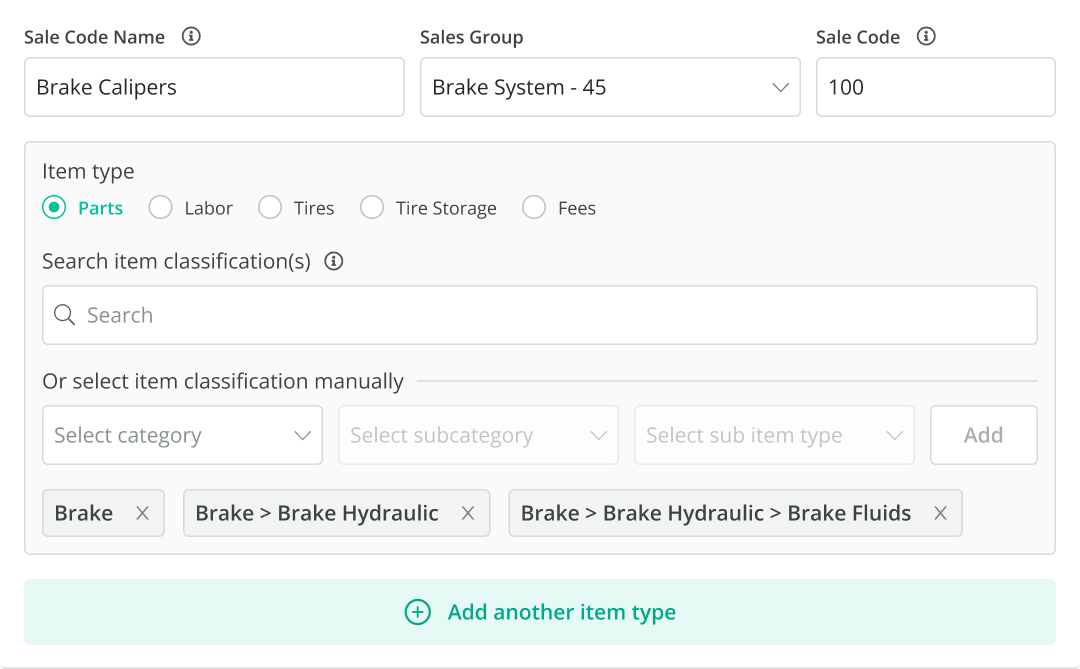
- Consistent & Minimal Design: Simple design ensures easy navigation even for first-time users, keeping the experience clean and frustration-free.

- Structured Dropdowns: The dropdown menus used throughout the Sales Code feature are central to the user experience. These dropdowns provide a highly intuitive and organized interface, allowing users to perform various critical actions

- Tooltips,Validations and Error Preventions: Tooltips are provided at several places for additional context, helping users understand which categories to select and what each classification impacts. Validation alerts have been used to prevent users from leaving required fields empty or duplicating sales code shortcuts

Final Designs
The Sales Code feature was designed with Midas' specific needs in mind, offering a powerful yet intuitive way for shop owners and admins to categorize items, track revenue, and manage royalty payments. Here’s an overview of the final designs and key components:
- Sales Code Creation: This is the heart of the entire feature, which enables users to define sales codes for tracking revenue across various item types. This modal was designed to guide users through each step with a clear and structured flow.

- Sales Code Assignment: Once a sales code is created, the system allows users to assigns it to relevant items across the catalog and repair orders.

- Royalty Reports: Royalty calculations are crucial for Midas franchises, and the Sales Code feature includes specific functionality to make this process accurate and efficient. The Royalty Reporting simplifies the calculation of fees owed to Midas corporate based on specific service categories.


Reflection And Results
What would I have done differently?
1. Engaging users early in the design process could provide valuable insights that might refine the problem statement and design direction.
2. Expanding the research to include a wider range of industries and company sizes could uncover diverse needs and expectations, leading to a more versatile platform.
3. Implementing more frequent cycles of usability testing throughout the design process could help identify and address issues sooner, reducing the need for major changes later on.
What did I find challenging?
1. Creating a user-friendly interface that also offers comprehensive features was a delicate balance to maintain.
2. Ensuring seamless integration with tools like Slack required careful consideration of different workflows and user habits.
3. Overcoming initial resistance to adopting a new platform is always challenging, especially when it involves changing established workplace behaviors.

