Improving Autoleap's DVI Experience
Role
Product Designer
Timeline
Jan 2024
Link
Company
Deliverables
Description
AutoLeap is a cloud-based auto repair shop management software that aims to revolutionize the industry by providing a platform that fuels growth, enhances user-friendliness, and builds customer trust. The software is designed to make shop management more efficient and profitable.The purpose of this case study is to showcase the efforts of improving the user experience of digital vehicle inspection for shop owner by adding photos to the feature.
Overview
This case study showcases the workflow enhancement for the Digital Vehicle Inspections (DVI) feature within AutoLeap. The project aimed to address the cumbersome process of adding and annotating images to DVI. Through this effort our team achieved a more efficient and user-friendly experience for shop owners and technicians. This overhaul not only improved operational efficiency but also played a pivotal role in fostering trust between shops and their customers through clearer and more detailed visual inspections.
Technical Problem
The existing process for adding and annotating images to an inspection item was cumbersome, involving eight steps for a single image without annotations. This inefficiency was compounded when adding multiple images, with an additional seven steps per image.
Office User Problem
Enhancing the quality and clarity of uploaded images to ensure they are clear enough to read codes or examine small vehicle components, which is vital for establishing trust between the shop and the customer.
Scope of Feature
Easy paisa's customer service team conducted a thorough market research on the problem and provided me with the following pain points
Touch points:
[Tech App] DVI Item:
Capturing, editing, and saving image(s)/video(s) to DVI item in fewer steps
Touch points:
[Office / Tech App] DVI item
Choosing image(s)/video(s) from gallery, editing, and adding to DVI items in fewer steps
Touch points:
[Office / Tech App] DVI item images
Reduce image upload time & retain original image quality upon upload
Product Requirement Document
Closely following with the product requirement documentation was key to the success of this feature. The highlights of the PRD were:
- Users can select from the set of shapes (square, circle, arrow) to be added to the image for annotation.
- Upon Selecting a shape, shape will be displayed on the image.
- Each selected shape will have resizing handles (small draggler points) placed at the corners or edges.
- Users will have the ability to save the annotated image by overwriting the original or saving as new.
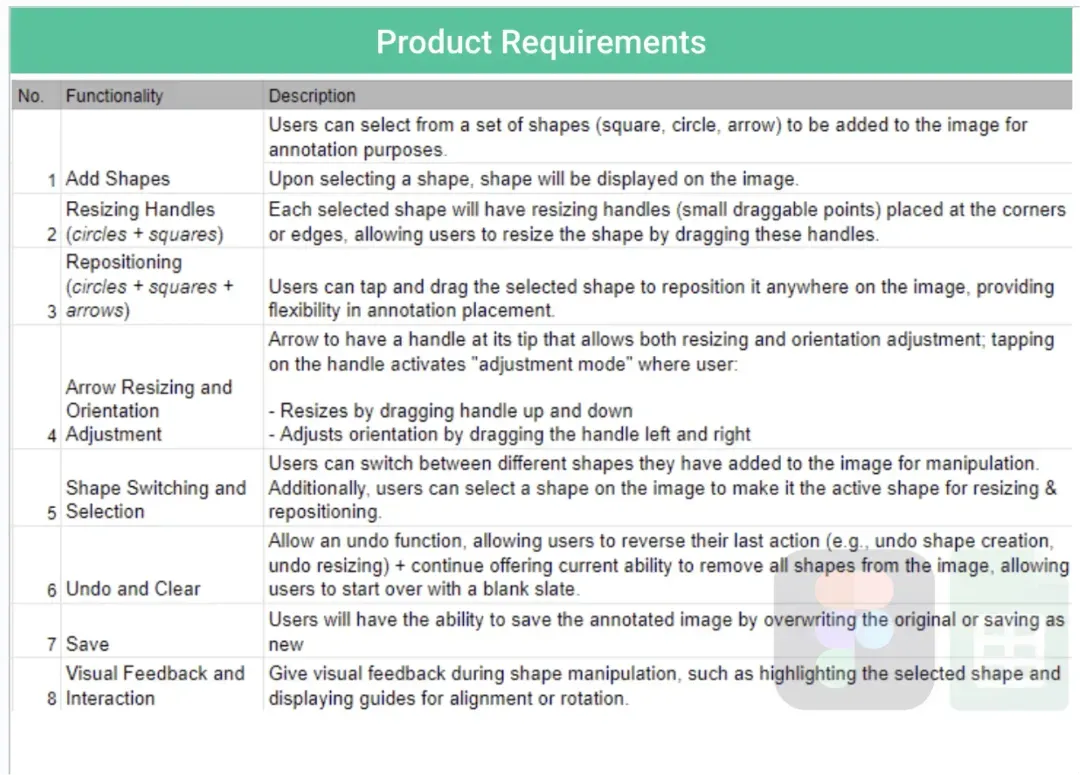
Current Flow
The overall Digital Vehicle Inspection (DVI) process requires 18 steps for users to upload photos to inspected items.

Proposed Flow
Closely following with the product requirement documentation was key to the success of this feature. The highlights of the PRD were:
- Users can select from the set of shapes (square, circle, arrow) to be added to the image for annotation.
- Upon Selecting a shape, shape will be displayed on the image.
- Each selected shape will have resizing handles (small draggler points) placed at the corners or edges.
- Users will have the ability to save the annotated image by overwriting the original or saving as new.

Design Ideation
The design process went through multiple iterations and feedback cycles. The key areas of focus during the design process were:
Clear Hierarchy:
Establish a clear hierarchy in the user interface.
Effortless Navigation:
Fine-tuning options to ensure technicians can navigate effortlessly.
Inspection Status Marking:
Marking inspection statuses within the DVI workflow.
Enhanced Media Attachment:
Improving the process of attaching images and other media files.
Final Designs & Results
After a detailed beta testing, the final designs reported a successful impact on retaining and delighting serveral shop owners, particularly the mid-market SBMs. Here are the success metrics gathered over a period of 6 months after the feature implementation:
- 30% increase in the avg. number of DVI reports completed per technician.
- 15% increase in upsell opportunities identified through clearer DVI images.
- 3% growth in revenue attributed to the upsells due to enhanced DVI features.
- 10% improvement in customer retention.

Reflection And Results
What would I have done differently?
1. Engaging users early in the design process could provide valuable insights that might refine the problem statement and design direction.
2. Expanding the research to include a wider range of industries and company sizes could uncover diverse needs and expectations, leading to a more versatile platform.
3. Implementing more frequent cycles of usability testing throughout the design process could help identify and address issues sooner, reducing the need for major changes later on.
What did I find challenging?
1. Creating a user-friendly interface that also offers comprehensive features was a delicate balance to maintain.
2. Ensuring seamless integration with tools like Slack required careful consideration of different workflows and user habits.
3. Overcoming initial resistance to adopting a new platform is always challenging, especially when it involves changing established workplace behaviors.

